The PrettyTable Module in Python
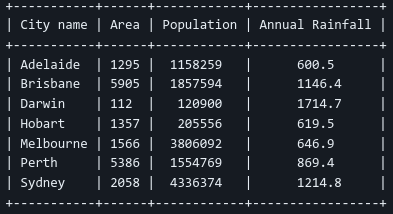
The PrettyTable module for Python provides a simple and effective way to display tabular data, making data analysis more accessible and convenient. Let's explore how to install PrettyTable and look at how to use this module with practical examples.
Installing PrettyTable
-
Linux Mint
To install PrettyTable on Linux Mint, you will need Python and the pip package manager. If they are not already installed, you can install them using the following commands:
1sudo apt update 2sudo apt install python3 python3-pipAfter installing Python and pip, install PrettyTable using pip:
1pip3 install prettytable -
Fedora
On Fedora, the process is similar. Make sure you have Python and pip installed:
1sudo dnf install python3 python3-pipThen install PrettyTable:
1pip3 install prettytable
Examples of Using PrettyTable
-
Creating a Simple Table
Let's start by creating a simple table with data:
1from prettytable import PrettyTable 2 3table = PrettyTable() 4table.field_names = ["Name", "City", "Age"] 5 6table.add_row(["Alexey", "Moscow", 30]) 7table.add_row(["Marina", "Saint Petersburg", 28]) 8table.add_row(["Igor", "Novosibirsk", 22]) 9 10print(table)This code will create a table with three columns and three rows, where each row contains data about different people.
-
Changing the Appearance of the Table
PrettyTable allows you to customize the appearance of tables, including text alignment:
1table.align["Name"] = "l" # Align name to the left 2table.align["City"] = "l" # Also align city to the left 3table.align["Age"] = "r" # Align age to the right 4 5print(table) -
Adding Borders and Changing Style
You can change the style of the borders and header of the table:
1table.set_style(PrettyTable.DOUBLE_BORDER) 2table.header_style = "title" 3print(table)For more examples, you can visit the official GitHub page of the module
Conclusion PrettyTable is an excellent tool for anyone working with data in Python. It is easy to use, customizable, and can significantly improve the readability of your data.